Android SearchView provides method to override in search query submitted over search provider. SearchView widget can be implemented over ToolBar/ActionBar or inside a layout.
Search view Methods
onQueryTextSubmit(String query)
In this method use to search query submit and then display searchable item.you can enter searchview data and click enter to display searchable item.
onQueryTextChange(String newText)
In this method use to search query at the time of text change over SearchView editor.
MainActivity.java
<?xml version="1.0" encoding="utf-8"?> <RelativeLayout xmlns:android="http://schemas.android.com/apk/res/android" xmlns:app="http://schemas.android.com/apk/res-auto" xmlns:tools="http://schemas.android.com/tools" android:layout_width="match_parent" android:layout_height="match_parent" tools:context=".MainActivity"> <SearchView android:id="@+id/searchView" android:layout_width="wrap_content" android:layout_height="wrap_content" android:queryHint="Search Version" android:iconifiedByDefault="false" android:layout_alignParentTop="true" /> <ListView android:id="@+id/list_view" android:layout_below="@id/searchView" android:layout_marginTop="10dp" android:layout_width="match_parent" android:layout_height="match_parent"></ListView> </RelativeLayout>
MainActivity.java
package com.example.harsh.listviewradiobutton; import android.support.v4.widget.SwipeRefreshLayout; import android.support.v7.app.AppCompatActivity; import android.os.Bundle; import android.view.View; import android.widget.AdapterView; import android.widget.ArrayAdapter; import android.widget.CompoundButton; import android.widget.ListView; import android.widget.SearchView; import android.widget.Toast; import java.util.ArrayList; import java.util.List; public class MainActivity extends AppCompatActivity { ListView listView; ArrayList<String> list; ArrayAdapter adapter; String[] version = {"Aestro","Blender","CupCake","Donut","Eclair","Froyo","GingerBread","HoneyComb","IceCream Sandwich", "Jelly Bean","Kitkat","Lolipop","Marshmallow","Nought","Oreo"}; SearchView searchView; @Override protected void onCreate(Bundle savedInstanceState) { super.onCreate(savedInstanceState); setContentView(R.layout.activity_main); listView = findViewById(R.id.list_view); searchView = findViewById(R.id.searchView); list = new ArrayList<>(); for (int i = 0;i<version.length;i++){ list.add(version[i]); } adapter = new ArrayAdapter(MainActivity.this,android.R.layout.simple_list_item_1,list); listView.setAdapter(adapter); listView.setOnItemClickListener(new AdapterView.OnItemClickListener() { @Override public void onItemClick(AdapterView<?> adapterView, View view, int i, long l) { Toast.makeText(MainActivity.this, "Selected -> " + version[i], Toast.LENGTH_SHORT).show(); } }); searchView.setOnQueryTextListener(new SearchView.OnQueryTextListener() { @Override public boolean onQueryTextSubmit(String s) { return false; } @Override public boolean onQueryTextChange(String s) { if(list.contains(s)){ adapter.getFilter().filter(s); } return true; } }); } }
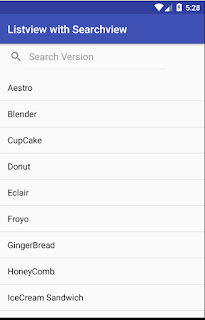
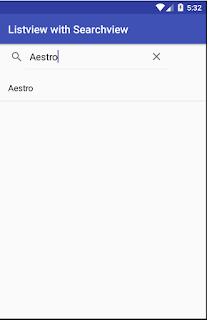
0 comments:
Post a Comment